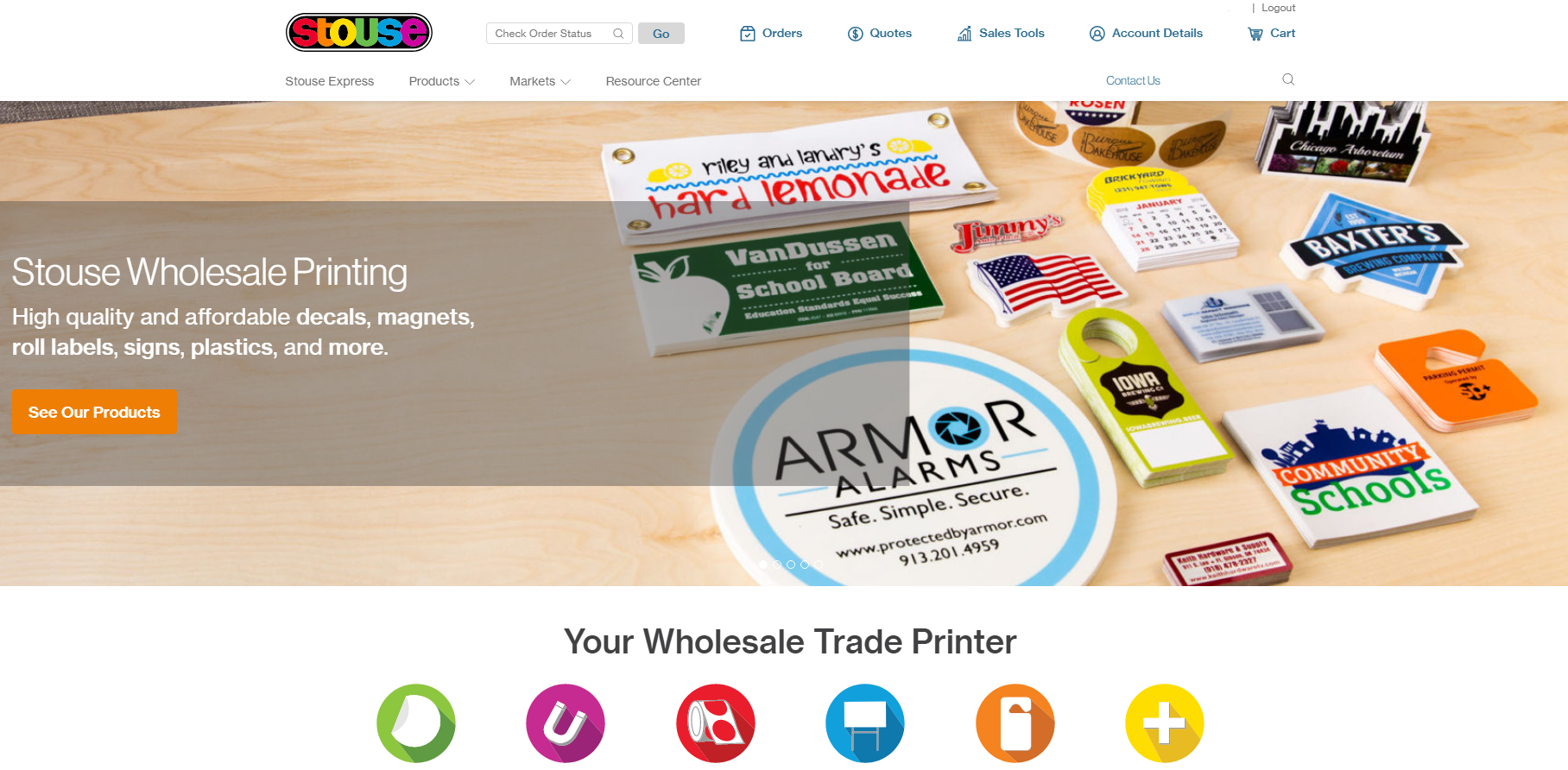Easy Website Navigation at Stouse.com
No more searching around! Find the products you’re looking for, faster with intuitive product organization, filtering, and sorting. Now you can find products by type or market, filter on major attributes such as intended use and adhesive type, or sort alphabetically or by popularity.
Let’s take a quick look at how to find products using our new navigation system. Below are two common scenarios. In the first example, you already have a specific product type in mind, in the second scenario you are searching for products that work for a specific market.
Scenario #1 – Let’s say you are looking for a vinyl decal that can be used for outdoor purposes.
To quickly find the decal product page, click on the Products tab in the website header and a drop down of product categories will appear.
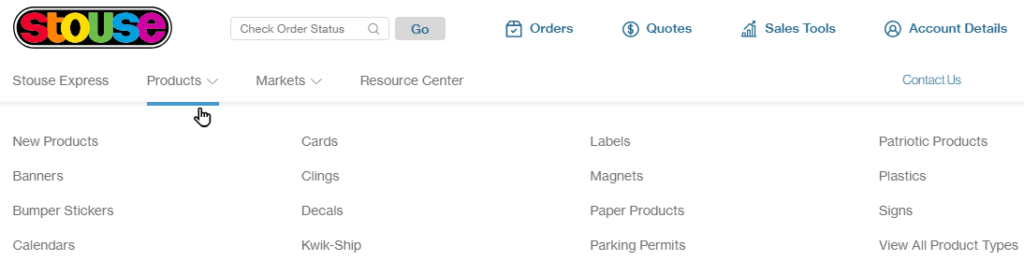
From here you will select the product category. Since you are looking for a vinyl decal, you will select “Decals” from the menu.
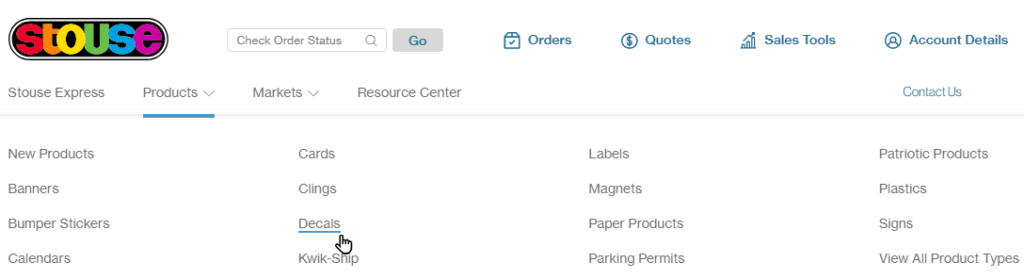
This will take you to the product category page. Next, filter on major attributes such as intended use, adhesive type, material group, or material color. By default, the website will show products in order of relevance; however, you can also sort in alphabetical order.
In this example, you are looking for a vinyl decal that can be used outdoors. With the help of the filtering tool on the left hand of the page, you can narrow down the product results by selecting “Outdoor” under Intended Use and “Vinyls & Polyesters” under Material Group.
Once you find your product, select it to continue. For our example, I’ll select Kwik-Ship Decals.
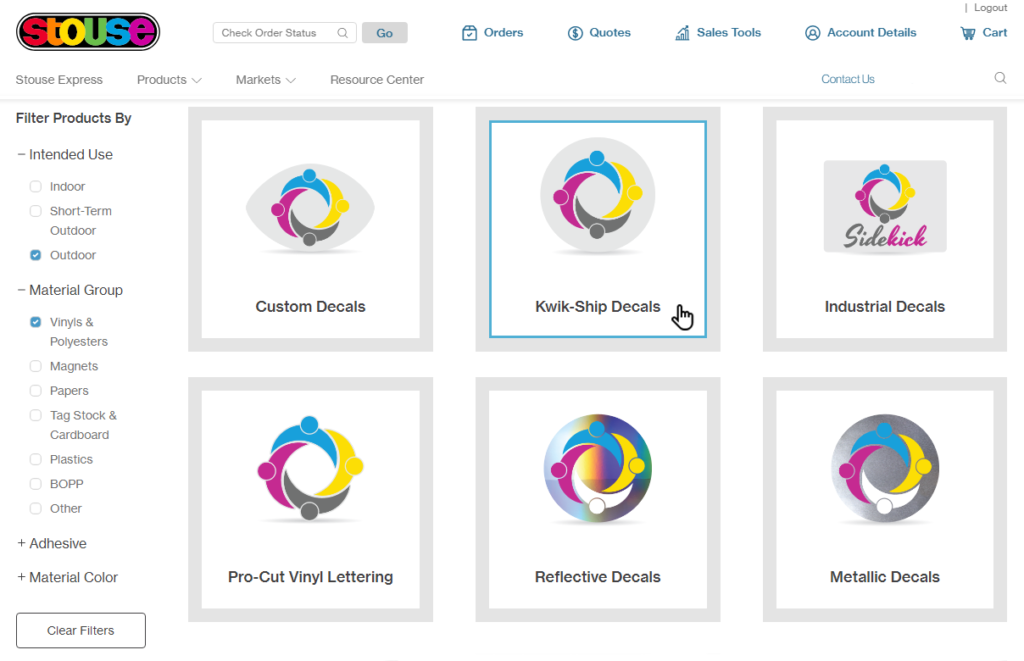
Now you’re on the product page for Kwik-Ship Decals. From here you can review product details, view optional service and download artwork templates. You can also use our new Quote Builder tool to create an instant online quote or order. You will have to be logged in to save a quote or place an order.
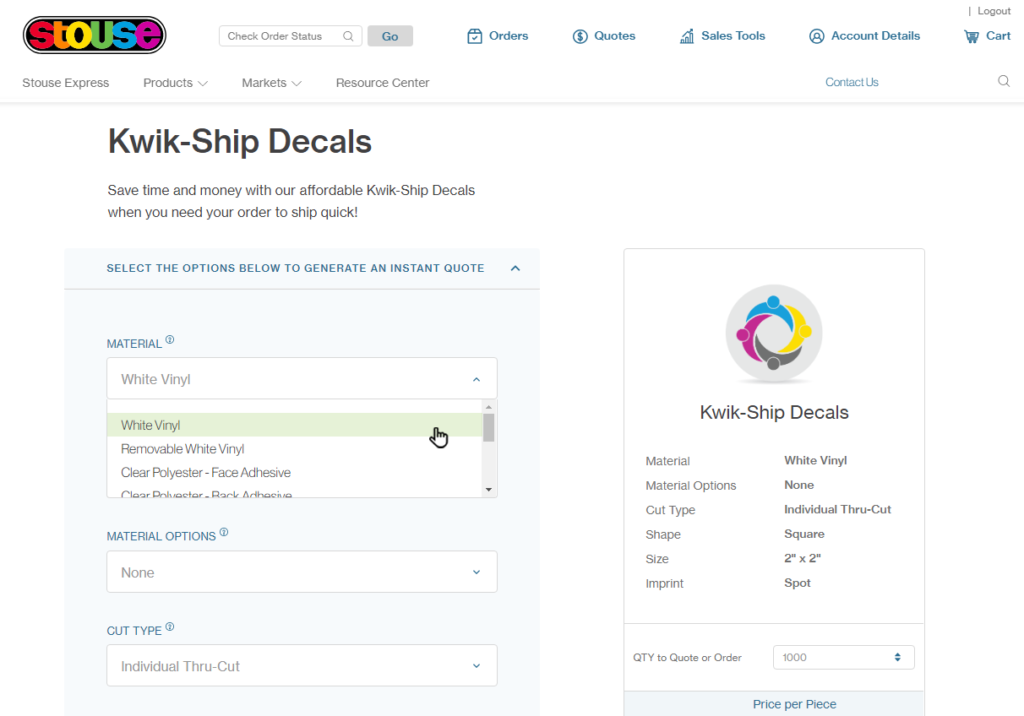
Scenario #2: Let’s say you have a client who is a Real Estate agent, and they are looking for products to boost their business.
This is where the Markets tab will come in handy for you. By selecting the Markets tab in the website header, a drop down menu of markets will appear.
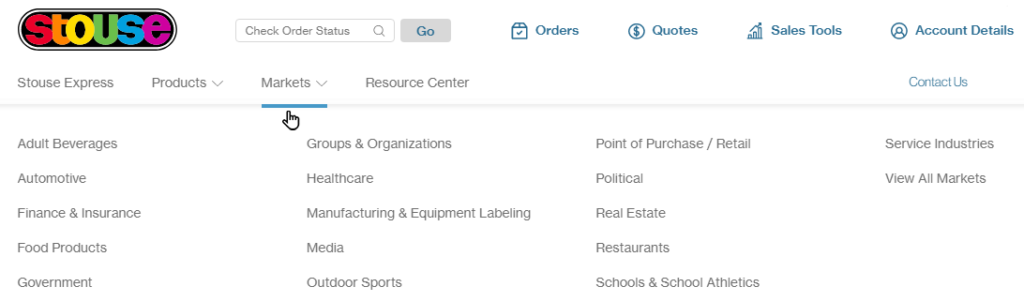
Select “Real Estate” to jump to relevant products sold in this market.
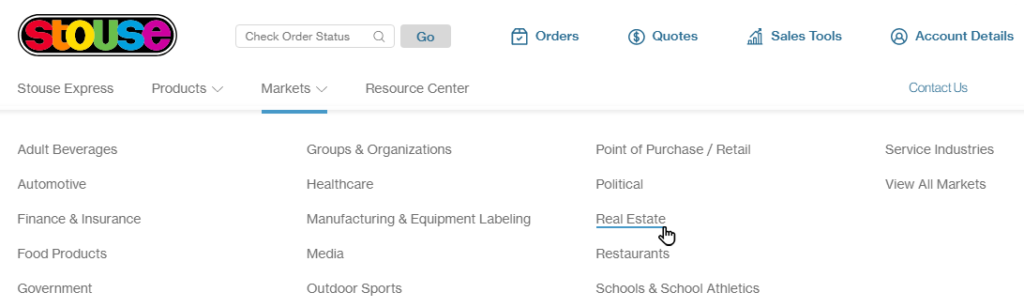
On the Real Estate markets page, you will also have the option to filter on major attributes such as intended use, adhesive type, material group, or material color. By default, the website will show products in order of relevance; however, you may also sort in alphabetical order or by popularity.
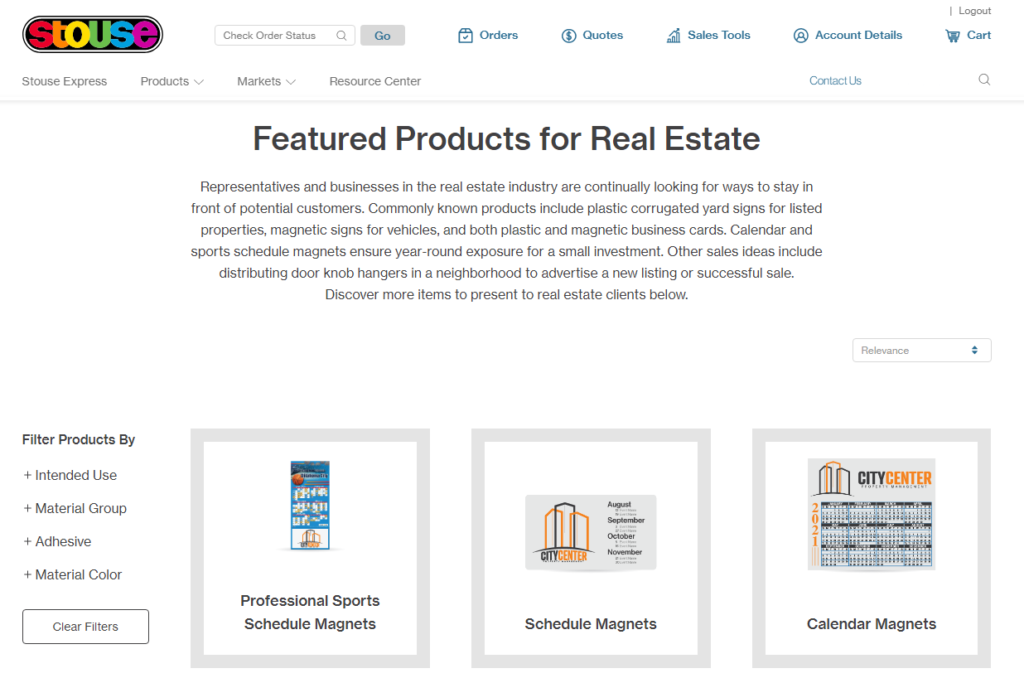
From here you can select products that catch your eye, learn more about them, and build quotes with the Quote Builder to take back to your client.
Ready to give it a try? Visit our brand new website to get started. If you run into any problems, contact a customer success representative via our new chat tool.